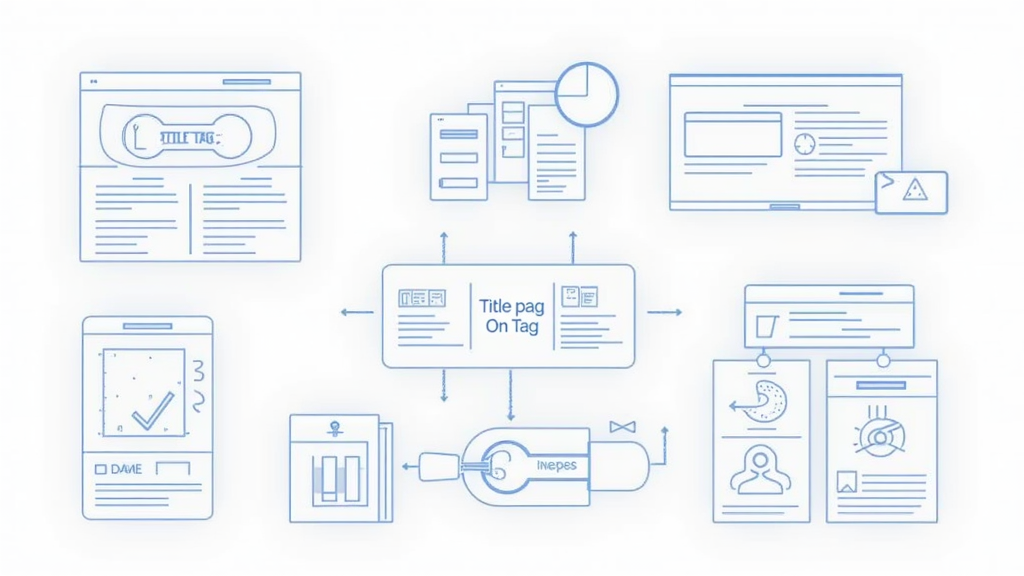
On-page SEO is what helps search engines and visitors understand what your site is about. Good onpage practices can help more people stumble upon your content, keep visitors happy, and lift your website’s rankings in the long run. Whether you write blog posts, run an online shop, or manage a business website, knowing how to nail your onpage SEO is a skill that pays off bigtime.
There’s a myth that SEO is all about keywords. In reality, onpage SEO covers way more than that. I use a set of straightforward techniques for every page I publish, and it’s helped my content show up more often in search results. If you’re ready to tune up your pages for both people and search engines, here’s my all-in-one guide packed with practical tips I actually use. Let’s jump in.
1. Start With Smart Keyword Research
Picking the right keywords is a big deal, but don’t just go for terms with massive searches. I look for keywords that fit my page and audience, get some volume, and don’t have impossible competition.
How I Find the Best Keywords:
- Use tools like Google Keyword Planner or Ubersuggest to track down fresh ideas.
- Check out ‘People also ask’ and ‘Related searches’ sections on Google for fresh questions and longtail keywords.
- Pay attention to search intent—what people are hoping to find when searching for your keyword.
For your main topic, pick one primary keyword and a handful of secondary ones to add in naturally throughout your page. This helps both Google and your readers quickly spot what your page is really about.
2. Write Clear and Catchy Titles
Your title tag is one of the first things both people and search engines see. I always aim for titles that spell out my topic, use my main keyword early, and make someone want to click. Having a solid title can really lift your click rates in search results.
Tips for Effective Title Tags:
- Keep them under 60 characters so they’re not cut off in results.
- Sprinkle in power words, questions, or numbers to make them eye-catching (when it feels right).
- Include your target keyword at the start if you can.
Meta descriptions show up under the title in search results. While they don’t directly impact ranking, I’ve noticed higher click rates when I write descriptions that promise clear value and use my main keyword naturally but without stuffing it.
3. Structure Content for Readability
Most people skim instead of reading every word online. That’s why I break up my content with short paragraphs, bullet points, and plenty of subheadings. This layout keeps readers around longer, which search engines like, too.
How to Make Pages Super Readable:
- Use H1 for the main title, then H2 and H3 subheadings for sections and topics.
- Stick to short sentences and clear, simple words whenever possible.
- Add images, charts, or lists to help people follow your message more easily.
This writing style helps readers, but it also gives Google better clues about what each part of your content covers.
4. Optimize Headings and Content With Keywords
I make sure my main keyword appears in the H1 heading and in a few subheadings (when it makes sense). Within the main text, I use the keyword 4-5 times in a 1,000-word post. I never jam it in—Google is now smart enough to pick up on context and related terms.
Related Keyword Tips:
- Include secondary and related keywords wherever they fit naturally.
- Answer common questions relevant to your niche inside your content.
- Use synonyms and related phrases to keep your writing natural.
Avoid keyword stuffing. Not only is it jarring for readers, but it can also work against your rankings. I usually read my content out loud and fix any lines that feel awkward.
5. Add Quality Internal and External Links
Linking to other pages on your site helps visitors stumble upon more of your content and keeps them engaged. I like to add links to related guides, articles, or product pages in a natural way within my copy.
Linking Best Practices:
- Use clear anchor text so readers know where each link leads.
- Link to trustworthy outside sources when you quote facts, numbers, or studies.
- Don’t overload pages with links—too many can distract and confuse visitors.
Having a good internal site structure is super useful for SEO and helps search engines map out your website.
6. Make Your Content Original and Valuable
Search engines reward unique content that truly solves a reader’s question or teaches something new. I focus on bringing in real-life examples from my own experience, giving step by step advice, and breaking down complicated ideas in plain language.
Ways to Stand Out:
- Add personal tips, lessons learned, or unique insights not found in top-ranking articles.
- Throw in quick takeaways, FAQs, or easy checklists for visitors skimming in a hurry.
- Update your articles regularly with the latest info and industry trends.
Useful, well-explained content generally beats thin, generic stuff every time.
7. Fast Load Times and Mobile Friendliness
Visitors are quick to leave if your site is sluggish or doesn’t work well on their phones. Search engines now pay a lot of attention to load speed and mobile experience, so I always check my pages with Google PageSpeed Insights and Google’s Mobile-Friendly Test before going live.
- Compress images and use newer formats such as WebP to reduce loading times.
- Pick a simple, responsive theme that works on any device size.
- Avoid heavy scripts or plugins that can bog down your site.
If your website is easy to use and loads quickly, visitors stick around longer, reducing bounce rates and giving your SEO a solid boost.
8. Use Schema Markup for Rich Snippets
Adding schema markup can help search engines figure out your content and sometimes make your listings in search results more eye-catching. I use free plugins or Schema.org tools to add basic schema to my blog posts, reviews, or recipes.
- FAQ schema calls out answers to common reader questions in search results.
- Article schema highlights your publishing information and author details.
- Product schema is great for ecommerce or shop pages to show product info.
Taking the time to add schema can make your listing stand out and grab more clicks, even if your site is new.
Answers To Common On-Page SEO Questions
How often should I update my content for SEO?
Freshness is a ranking factor for many topics. I try to refresh my top articles every three to six months. Always scan for outdated tips, broken links, and new trends your readers are searching for to keep your content relevant.
Can I use the same keyword on multiple pages?
It’s best to avoid having several pages target the exact same keyword. Each page needs a clear, unique purpose. Doing this prevents your own content from competing against itself in search engines.
How long should my SEO-focused posts be?
Longer isn’t always better. Most of my best-performing posts land between 1,000 and 2,000 words, but what truly matters is covering the topic well enough to match searcher expectations and answer their questions directly.
Next Steps for Better On-Page SEO
Onpage SEO isn’t magic; it’s built on a few repeatable habits that make your pages more helpful and easy to find. Every time I prep new content, I work through these steps, double-check my formatting, and scan for anything that might confuse search engines or make readers bounce.
Quick Action List:
- Pick one or two target keywords for your next article.
- Write a title and meta description that spark curiosity while making your intent clear.
- Add helpful internal links, and don’t forget to update any old content needing a refresh.
- Test your page’s load speed on desktop and mobile devices to catch any speed bumps.
Consistently using these tips can get your pages noticed, build more trust with site visitors, and make it much easier for people to stumble upon what you have to say online. If you try any tips from this guide, leave a comment below sharing what worked best for your site!

