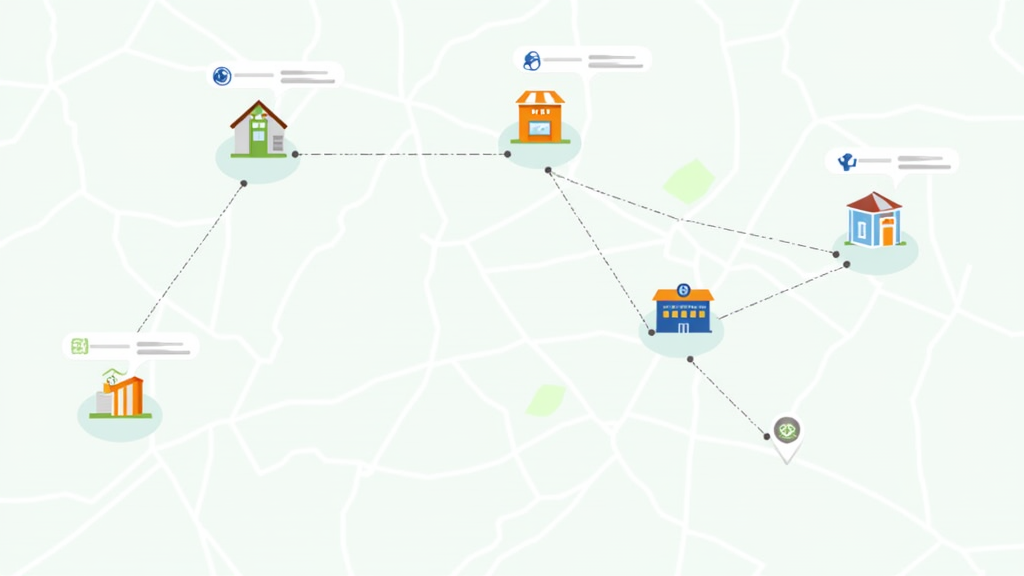Getting noticed locally online can make a world of difference when you’re running a small business. Local SEO helps people in your area find you fast, whether they’re searching for a new coffee shop, plumber, or pet supply store. With so many folks searching on Google and other platforms before stepping foot inside a business, tweaking your online presence can actually lead more customers right to your door.
It’s completely normal to feel overwhelmed with where to start. The digital world changes fast, and so do the rules of SEO. The good news: you don’t have to use every tool or invest in pricey marketing to see real results. A few practical actions can make a huge impact, even if you’re not a tech pro.
This guide highlights six local SEO tips just for small businesses. I’ll walk through steps that boost your visibility and help your business climb those local search results. These are all moves I’ve found useful and easy enough to put into practice today. Let’s jump in and see how you can stand out in your local area!
1. Optimize Your Google Business Profile
Your Google Business Profile (formerly Google My Business) is like your online business card for local searches. Folks use it to get hours, directions, contact info, and even read reviews.
Why It Matters:
- Boosts the chance your business appears in Google Maps searches.
- Gives searchers a snapshot of your business at a glance.
How to Set It Up Right:
- Claim or create your Google Business Profile at Google Business.
- Add accurate, detailed info: address, phone, hours, website, and the correct business category.
- Upload crisp, inviting photos of your storefront, products, or services.
- Craft a short business description. Mention what makes you unique and include a couple of relevant keywords (such as “bakery in [Your Town]”).
Your profile needs to be kept up to date. If you change your hours for a holiday, update Google too. Having fresh photos and posts signals to Google, and to new customers, that you’re active and reliable.
2. Make Sure Your NAP Is Consistent
NAP stands for Name, Address, and Phone Number. These may sound basic, but it’s super important for them to be listed the same way everywhere online.
Why Consistency Works:
- Consistency helps Google trust your business is real and operating locally.
- It makes it easier for potential customers to reach you, no matter which site or app they use.
Where to Check Your Details:
- Your website (footer, homepage, and contact page)
- Local directories like Yelp, Yellow Pages, Facebook, LinkedIn
- Industry specific sites (think Angi or TripAdvisor for certain businesses)
Whenever you update info on your website, hop over and change it everywhere else too. The main thing is to make sure everything matches up, down to abbreviations or suite numbers.
3. Collect and Respond to Customer Reviews
Online reviews are worth their weight in gold for small businesses. People trust what others say about you, and Google pays attention to the quality and quantity of your reviews when ranking local results.
How to Get More Reviews:
- Ask happy customers to leave a Google review. Do this right after you serve them or deliver a product.
- Share a direct link to your review page in emails or receipts.
- Thank reviewers promptly and respond to all feedback—even negative comments.
Tips for Handling Reviews:
- Be polite and professional, no matter what the review says.
- Acknowledge positive reviews and address complaints with solutions.
Keeping up with reviews shows you care, both to customers and search engines. More positive, recent reviews make your listing stand out and boost your authority.
4. Use Local Keywords on Your Website
Local keywords help match your business to people searching in your area. These are just phrases that include your city, neighborhood, or region, like “pizza restaurant in Midtown Atlanta” or “Denver pet grooming.”
How to Find the Right Keywords:
- Type your service and city into Google and see what suggestions come up.
- Check phrases your competitors use on their websites.
- Use free tools like Google Keyword Planner or Ubersuggest.
Where to Use Local Keywords:
- Homepage headline and intro text
- Service or product descriptions
- Meta titles and descriptions (what shows up in search results)
- Blog posts about local events, news, or customer stories
Focus on making the content helpful and easy to read. Just include your city or neighborhood when it fits naturally. This helps Google know which area you want to connect with.
5. Build Local Links & Citations
Links and citations from other websites boost your online reputation. A citation is just a mention of your business name, address, and phone on another site, even if there’s no link.
Ideas for Getting Local Links:
- Partner with other local businesses for events or cross promotions.
- Join your Chamber of Commerce or local business groups; they often list members online.
- Get featured in local publications, news websites, or blogs.
- Sponsor a community event or sports team and have your business listed as a sponsor.
Double check that all mentions and citations use your consistent NAP info. The more trusted sites vouch for you, the more Google trusts your business belongs in local results.
6. Keep Up With Mobile and Voice Search
Most local searches start on a phone, and voice searches (like “Hey Siri, find a coffee shop near me”) are only getting more popular. Your website needs to look great and load quickly on a smartphone, or you risk losing people who need answers right now.
Quick Mobile Friendly Tips:
- Run your site through Google’s Mobile Friendly Test.
- Keep your site clean, simple, and easy to use on a small screen.
- Add click to call buttons so visitors can contact you fast.
Making the Most of Voice Search:
- Use clear, conversational language on your site.
- Answer common questions on an FAQ page with phrases like “Where’s the best pizza in Springfield?”
The easier you make it for mobile and voice search users, the more likely your info will show up exactly when they need it. Taking steps to smooth the way for smartphone and voice users can set you apart from other local businesses.
Local SEO FAQs for Small Businesses
What if my business changes address or phone number?
Update everywhere: your website, Google Business Profile, directories, and social channels. Changing it in all places may take time, but it helps you avoid confusion and keeps your search rankings strong.
Can I compete with big chains in local search?
You don’t need a huge marketing budget. Many searchers want to support local businesses, especially if you offer personal service and can focus on your unique value. Keep your info up to date, build local links, and encourage reviews to hold your own against the big guys.
How long does it take to see results from local SEO?
It usually takes a few weeks to several months. Small actions add up over time. If you keep at it and maintain your profiles and content, you’ll notice more calls, visits, and website traffic from local folks.
Are there local SEO tools I can use without breaking the bank?
Absolutely. Many free and low-cost tools can help you track your rankings, find local keywords, or even spot places where your business is listed. Tools like Google My Business, Moz Local, and Ubersuggest offer free features to get you started. Checking competitors manually can also provide great insights.
Taking Action on Local SEO
Local SEO doesn’t have to be a huge project or a huge expense. It’s all about showing up for people searching for what you offer right in your area. Keeping your info accurate, gathering reviews, using local keywords, and making your site mobile friendly are all moves that go a long way.
Your Local SEO Game Plan:
- Claim and complete your Google Business Profile.
- Double check that your name, address, and phone match everywhere online.
- Ask happy customers for reviews (and reply to each one!)
- Work in local keywords any place it makes sense on your website.
- Reach out for local links and citations from community groups or partners.
- Test your website on mobile and clear up anything that’s tough to use.
Which local SEO tip are you trying first? If you have a favorite strategy, share it in the comments. I always love learning what’s working for other small biz owners! Keep working on these tips, and before you know it, you’ll see your business pop up in more local searches and attract even more customers from your own community.